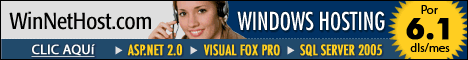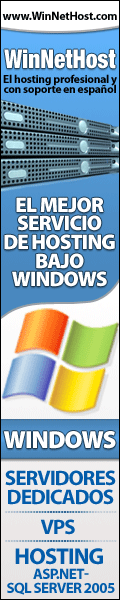Un excelente ejemplo de como podemos utilizar DynamicBackColor para establecer un color a la celda dependiendo de una condición.
Localo
o = Createobject("myform")
o.Show(1)
Define Class myform
As Form
DoCreate = .T.
DataSession = 2
AutoCenter = .T.
Caption = "Trabajando con DyamicBackGround"
Width = 600
Height = 400
MinHeight = 300
MinWidth = 300
Add Object grid1 As Grid With ;
HEIGHT =
This.Height, ;
WIDTH = This.Width, ;
DELETEMARK = .F.
Procedure Load
Select * From (_samples+"datacustomer") ;
Order By MaxOrdAmt Desc;
Into Cursor TmpCust
Use In
"customer"
EndProc
Procedure Init
This.grid1.SetAll("dynamicbackcolor",;
"Thisform.GetBackColor(allt(country))")
EndProc
Procedure Resize
This.grid1.Width= This.Width
This.grid1.Height= This.Height
EndProc
Function GetBackColor(cCountry)
Local nColor
Do Case
Case cCountry == "Germany"
nColor = Rgb(255,255,255)
Case cCountry ==
"UK"
nColor = Rgb(224,224,0)
Case cCountry == "Sweden"
nColor = Rgb(224,224,160)
Case
cCountry == "France"
nColor = Rgb(100,224,160)
Case cCountry == "Spain"
nColor = Rgb(100,224,160)
Otherwise
nColor = Rgb(224,100,224)
EndCase
Return nColor
EndFunc
EndDefine
Si tienes inquietudes, sígueme en Twitter para contactarme.
Seguir a @davamadort¿Deseas que tu sitio web aparezca en buscadores como google, yahoo, msn?
Contrata un plan de hosting en www.winnethost.com y recibes totalmente gratis el registro de tu sitio web en más de 24 buscadores, entre ellos google, yahoo, msn

El Sitio La Web de Davphantom se encuentra hospedado en WinNetHost.com