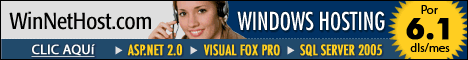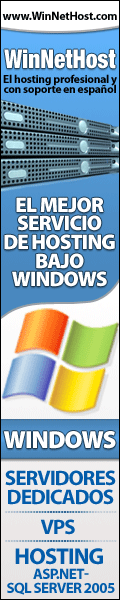Truquito muy bueno que permite poder justificar textos en los reportes utilizando el control RTF.
Para probar el ejemplo crea un reporte llamadortfdemo.frx y agrégale un control RTF, le colocas como control source ctext.gText y le marcas la opción que dice "Campo general de una tabla"
Local cStr
cStr="Note that there is a limit of 32 characters "+;
"total for the sum of text before and text "+;
"after for simple numbering. Multilevel numbering "+;
"has a limit of 64 characters total for the sum "+;
"of all levels.NOTE: The file must have a"+;
".RTF extension to work properly."+;
"Note that there is a limit of 32 characters "+;
"total for the sum of text before and text "+;
"after for simple numbering. Multilevel numbering "+;
"has a limit of 64 characters total for the sum "+;
"of all levels.NOTE: The file must have a"+;
".RTF extension to work properly."
Create Cursor ctext (lctext m,gText g)
Insert Into ctext (lctext)
Values (cStr)
_rtfFile = "c:"+Sys(3)+".rtf"
Scan
Set Textmerge To &_rtfFile Noshow
Set Textmerge On
\{tf1ansiqj <<ALLT(cText.lcText)>>}
Set Textmerge To
Append General gText From &_rtfFile Class "RICHTEXT.RICHTEXTCTRL.1"
EndScan
Report Form rtfdemo.frx Preview Noconsole
Si tienes inquietudes, sígueme en Twitter para contactarme.
Seguir a @davamadort¿Deseas que tu sitio web aparezca en buscadores como google, yahoo, msn?
Contrata un plan de hosting en www.winnethost.com y recibes totalmente gratis el registro de tu sitio web en más de 24 buscadores, entre ellos google, yahoo, msn

El Sitio La Web de Davphantom se encuentra hospedado en WinNetHost.com